Android Programming
Course Overview
The “Android Programming” course at DMD Edu is designed to provide you with the skills and knowledge needed to develop robust, high-performing Android applications. This course is ideal for aspiring mobile developers, software engineers, and anyone interested in learning how to create applications for the Android platform. Upon completion, you will receive a recognized certification that can enhance your resume and validate your expertise in Android development.
Course summary
CURRICULUM
Section 1: Introduction to Handstands
- Layouts and Views: Understand how to create user interfaces using XML layouts and various UI components like TextViews, Buttons, and ImageViews.
- Advanced UI Components: Learn to use advanced UI components such as RecyclerView, ViewPager, and CardView for creating sophisticated interfaces.
- Material Design Principles: Explore the principles of Material Design and how to implement them in your applications for a consistent and modern look.
- Intents and Activities: Master the use of Intents for navigating between Activities and passing data.
- Fragments: Learn how to use Fragments for creating dynamic and flexible UIs that adapt to different screen sizes.
- Data Storage: Explore various data storage options, including SharedPreferences, SQLite databases, and Room persistence library.
- Networking Basics: Understand the fundamentals of networking in Android, including HTTP requests and JSON parsing.
- RESTful APIs: Learn how to integrate RESTful APIs into your applications to fetch and display data from the web.
- Libraries for Networking: Get hands-on experience with popular networking libraries such as Retrofit and Volley.
- Background Tasks: Learn how to handle background tasks using AsyncTask, Services, and WorkManager.
- Location Services: Explore how to implement location-based services and use the Google Maps API in your applications.
- Notifications: Understand how to create and manage notifications to enhance user engagement.
- Debugging Techniques: Learn effective debugging techniques and tools to identify and fix issues in your code.
- Automated Testing: Explore the basics of automated testing, including unit tests and UI tests, using JUnit and Espresso.


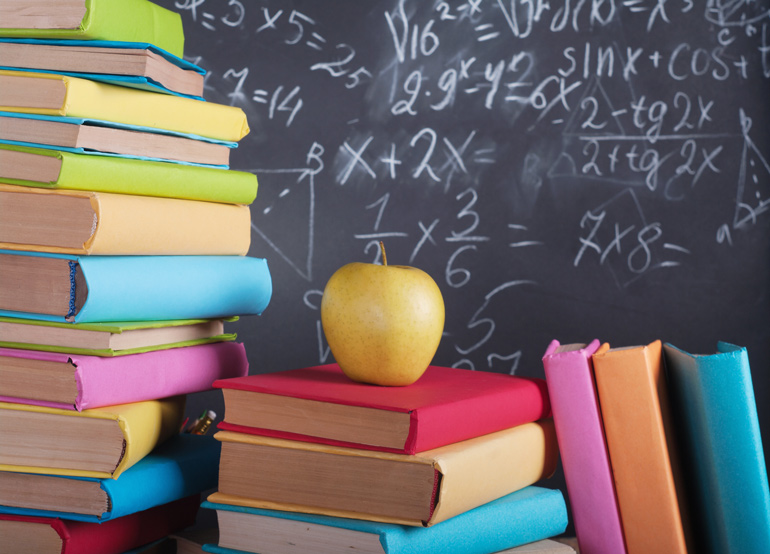


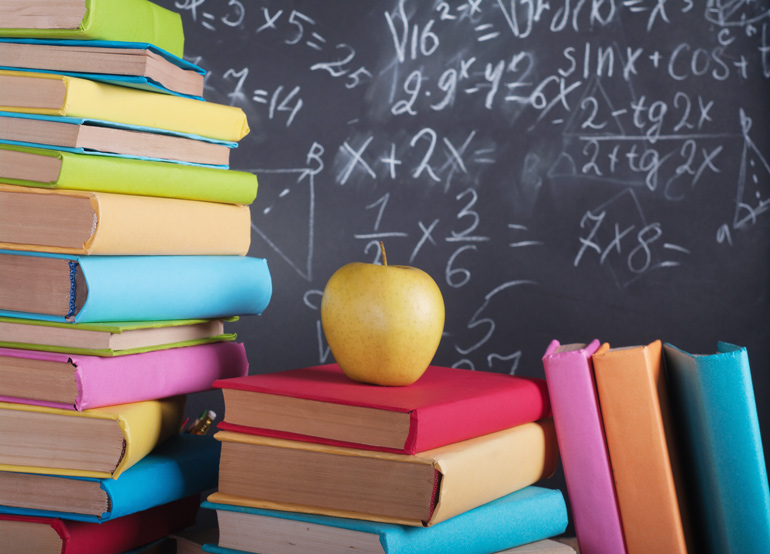
Reviews
There are no reviews yet.